How to Download My Digital Product?
After successfully completing your payment, you'll be directed to the sales order page, where you can download your product.
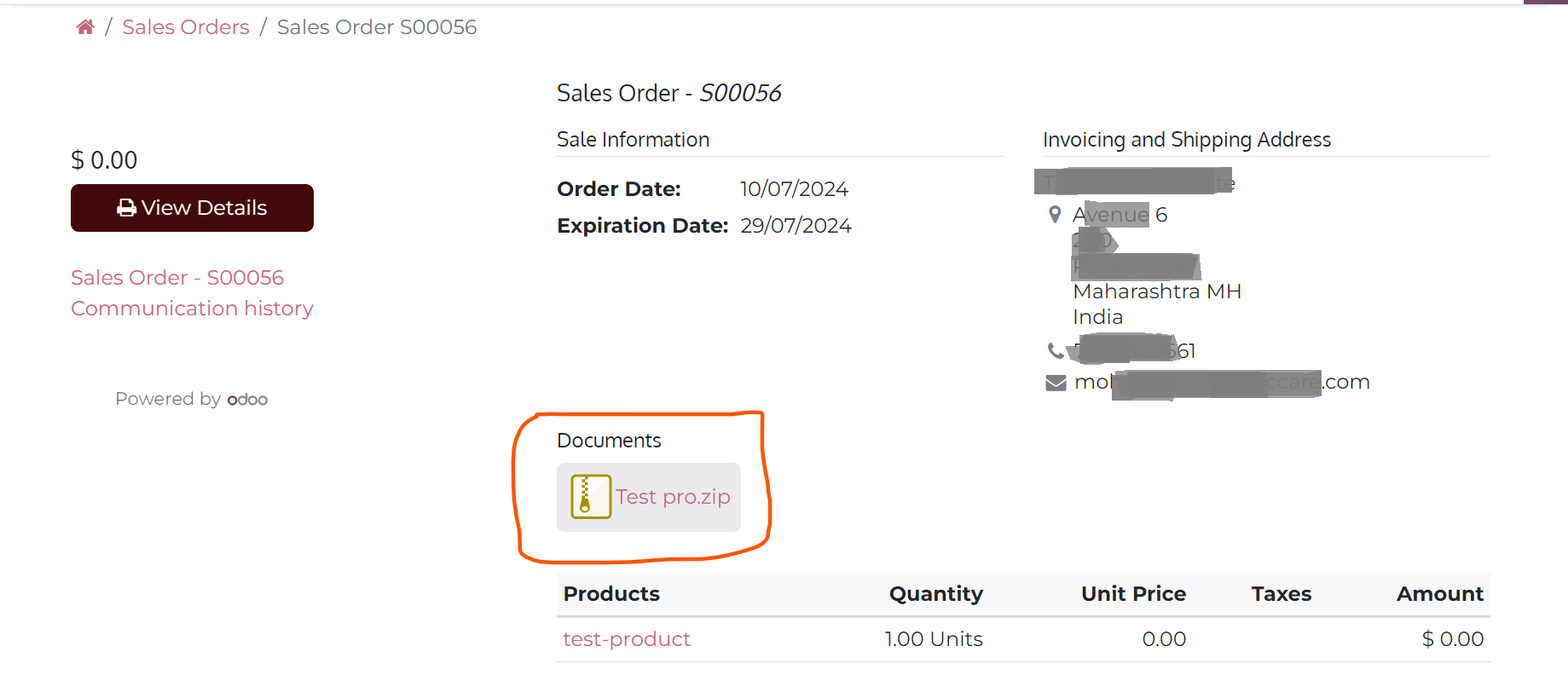
If you miss this screen, don't worry!
Simply follow these steps:
1. Check Your Email: Look for the sales order confirmation email in your inbox, updates, or junk folder.
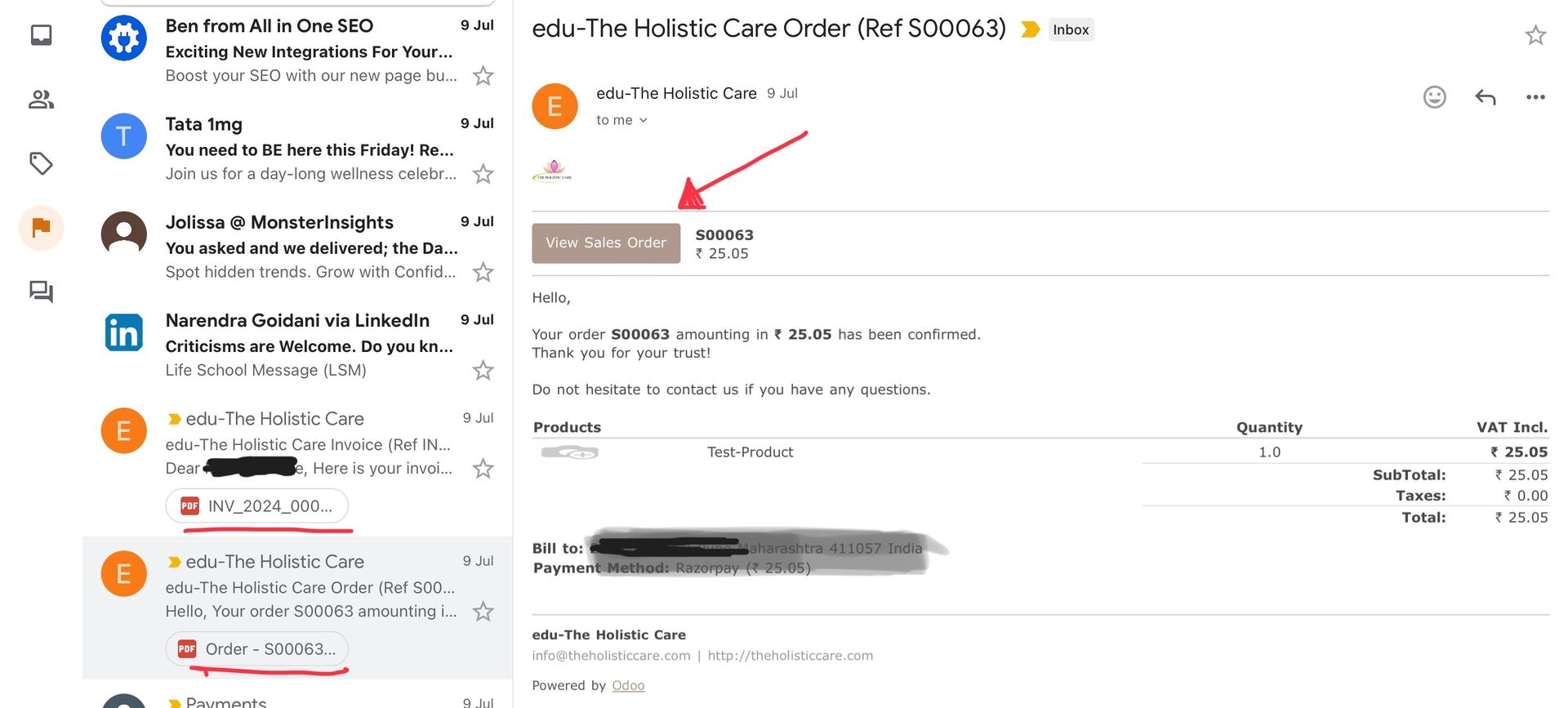
2. Open the Email: Click on the link to view your sales order.
3. Download: From the sales order page, you can easily download your product.
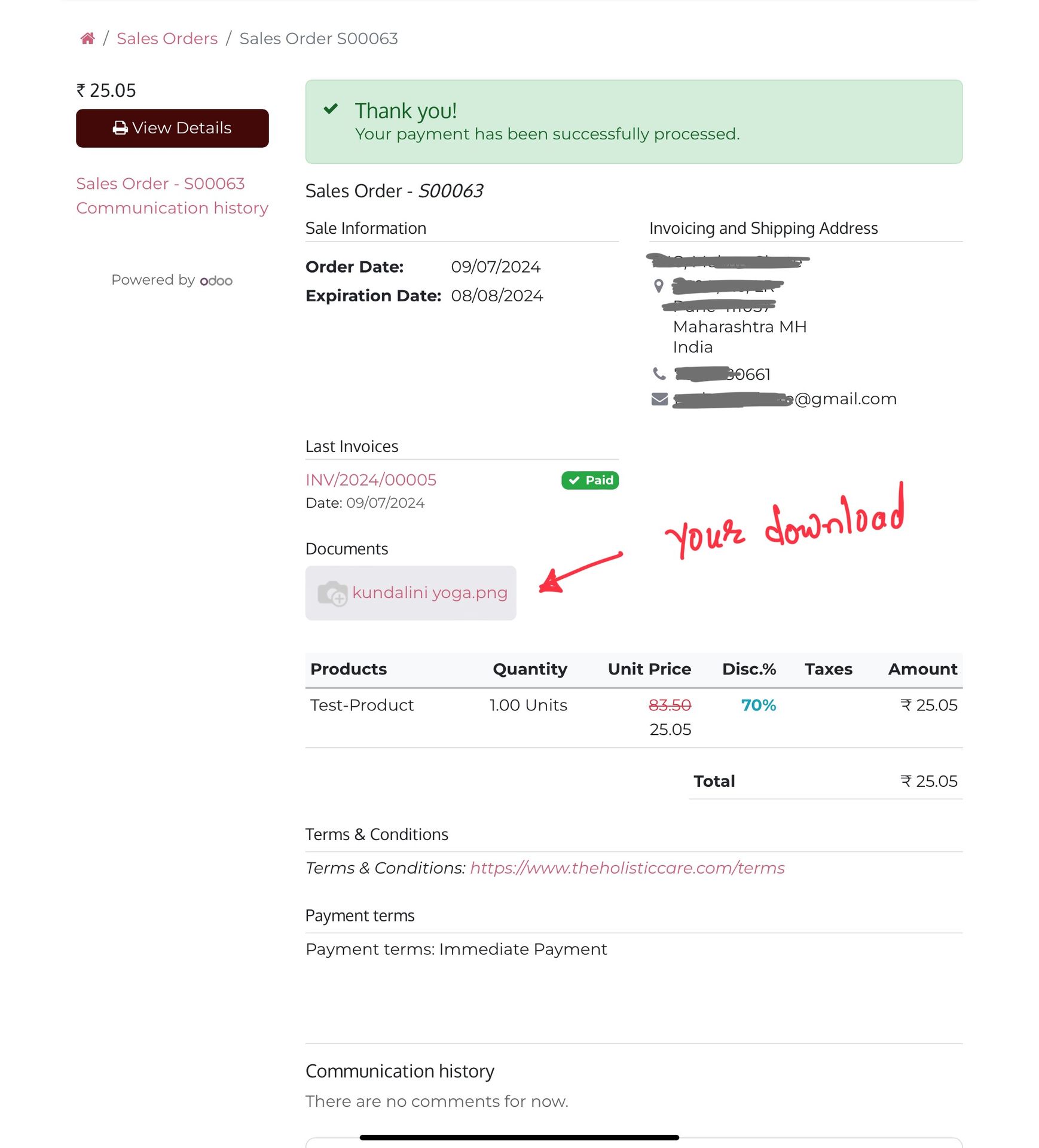
If you encounter any issues, feel free to contact our support team for assistance.